
The global market for rheumatoid arthritis treatments is expected to grow at a CAGR of...
Learn More
Our consulting solutions address company specific challenges with respect to micro environment...
Learn More
Organizations frequently need day-today research guidancein order to gain strategic...
Learn More
Exploring different areas of market research and market analysis is a key factor...
Learn MoreAcute Market Reports presents the most extensive global business research services across industries. Our research studies focus on potential outcomes, benefits, and risks associated with each market segment across geographies. Having served our global clients for more than 10 years, our prime priority is to enable our clients in making well-informed business decisions through a data-driven, analytical, and uncomplicated research approach.
We provide access to the world's most comprehensive, analytical, and updated business intelligence services and solutions.

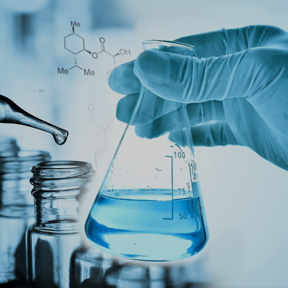


The conversational AI market is witnessing unprecedented growth, transforming how businesses interact with customers and streamline internal processes. The conversational AI market is expected to grow at a CAGR of 24.1% during the forecast period of ...
Read More
The preclinical contract research organization (CRO) market is expected to grow at a CAGR of 8% during the forecast period of 2025 to 2033. The preclinical CROs play a crucial role in supporting the pharmaceutical and life sciences industries by prov...
Read More
The A3 and A4 laser printing kiosk market is expected to exhibit a CAGR of 5.5% during the forecast period of 2025 to 2033, driven by technological advancements, the demand for efficient document printing, and strategic collaborations. While initial ...
Read More




