
The global market for rheumatoid arthritis treatments is expected to grow at a CAGR of...
Learn More
Our consulting solutions address company specific challenges with respect to micro environment...
Learn More
Organizations frequently need day-today research guidancein order to gain strategic...
Learn More
Exploring different areas of market research and market analysis is a key factor...
Learn MoreAcute Market Reports presents the most extensive global business research services across industries. Our research studies focus on potential outcomes, benefits, and risks associated with each market segment across geographies. Having served our global clients for more than 10 years, our prime priority is to enable our clients in making well-informed business decisions through a data-driven, analytical, and uncomplicated research approach.
We provide access to the world's most comprehensive, analytical, and updated business intelligence services and solutions.

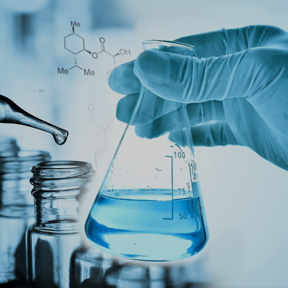


The connected tire market is experiencing a paradigm shift, which is expected to lead to a very strong CAGR of 45.5% during the forecast period of 2025 to 2033, driven by the integration of advanced technologies into traditional tire systems. This tr...
Read More
Automotive compact camera module market is expected to grow at a CAGR of 9.3% during the forecast period of 2025 to 2033. The automotive compact camera module market plays a pivotal role in enhancing vehicle safety, offering a wide array of cam...
Read More
A metal bellows, often referred to simply as a bellows, is a flexible, accordion-like structure made of thin metal sheets or strips that are joined together to form a tubular or cylindrical shape. Metal bellows are designed to expand and contract, al...
Read More




