
The global market for rheumatoid arthritis treatments is expected to grow at a CAGR of...
Learn More
Our consulting solutions address company specific challenges with respect to micro environment...
Learn More
Organizations frequently need day-today research guidancein order to gain strategic...
Learn More
Exploring different areas of market research and market analysis is a key factor...
Learn MoreAcute Market Reports presents the most extensive global business research services across industries. Our research studies focus on potential outcomes, benefits, and risks associated with each market segment across geographies. Having served our global clients for more than 10 years, our prime priority is to enable our clients in making well-informed business decisions through a data-driven, analytical, and uncomplicated research approach.
We provide access to the world's most comprehensive, analytical, and updated business intelligence services and solutions.

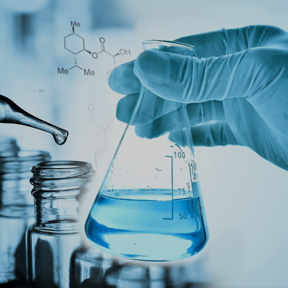


The automotive biometric market is expected to grow at a CAGR of 23% during the forecast period of 2025 to 2033, driven by technological advancements, increasing focus on vehicle security, and integration into various automotive applications. While h...
Read More
The RNA therapy clinical trials market is expected to witness a CAGR of 4% during the forecast period of 2025 to 2033, driven by advancements in RNA-based therapeutic approaches and the potential for targeted and personalized treatments. RNA therapy ...
Read More
The mint essential oils market is expected to grow at a CAGR of 10% during the forecast period of 2025 to 2033, driven by a combination of factors that have reshaped the industry landscape. The mint essential oils market is poised for continued growt...
Read More




